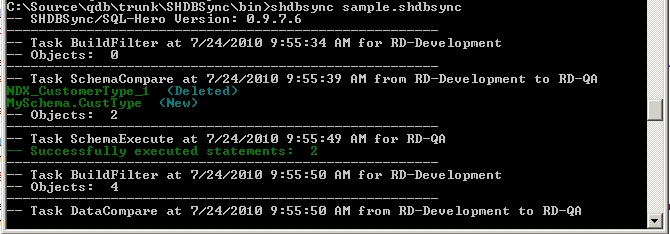Learn How - SHCommand Command Line Tool (Builds)
1. Be sure you've installed SQL-Hero server components. The document to consult on this one can be found here. Double check that you have a server name specified on the Settings tool:
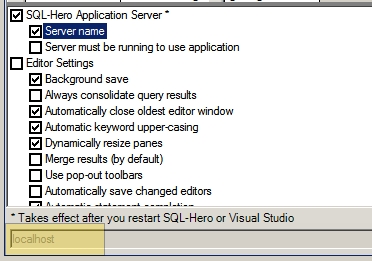
Furthermore, this assumes you've previously set up some global connections as described here.
2. Create a .shcommand file that encompasses the steps you're trying to accomplish. More documentation on the command-line tool will be available here. Here's one example of what can be done inside a .shcommand file:
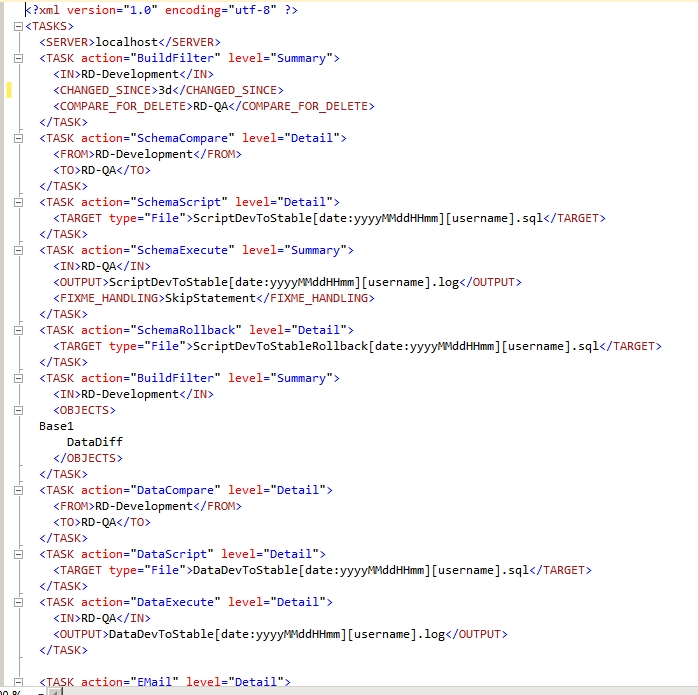
One of the keys here is that the SQL-Hero application server name needs to be specified in the <SERVER> element, allowing the tool to know about global connections you've set up.
3. With the .shcommand config file available, all you need to do is invoke SHCommand, such as using: