Function: Send EMail/SMS
Send an E-Mail or SMS message to a fixed distribution list, with text content coming from text in your worksheet. One could for example dynamically create a message that includes specific metrics that can be shared without sending or sharing the entire workbook. Please note that message count restrictions may be in place as we gauge interest in this feature: you can check on any current limit by visiting our Rates page.
Usage
-
Excel (Online)
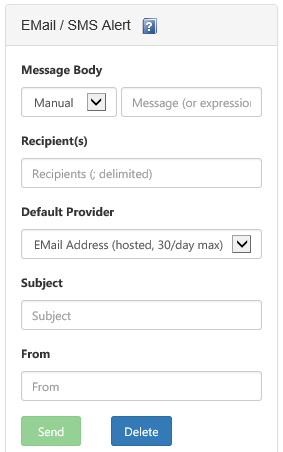
Parameters
-
Excel
-
Message BodyEither a fixed message or a message sourced from a worksheet cell. Credit charges based on message size. Required.
-
Recipient(s)A fixed list of email addresses or phone numbers. If there are multiple, they should be separated with a semi-colon (;). If dealing in phone numbers, the selected default cell provider is assumed for all numbers. If cell providers vary by phone number, the provider for a given phone number can be specified after a pipe (|) delimiter. For example, "7075551234|verizon;7075556666|att" has the first number relating to Verizon, the second relating to AT&T. Available provider codes are listed here. Required.
-
Default ProviderEither "email" or a specific cell provider which becomes the default for all phone numbers listed under "recipient(s)". Required.
-
SubjectThe subject for the email or SMS message. Required.
-
FromThe "sent from" email address for the message. Required. (Must be a valid email address.)
-
Return Value(s)
-
Excel
- No value is returned. The request is queued for processing and delivery is not guaranteed within any specific timeframe although typically it will be less than 1 minute.
- If there is an error in sending the message, it will be reattempted 10 times, with 10 minute spacing.
- Ultimate success or failure can be tracked on the xSkrape web site using your xSkrape account.
Remarks
This feature allows you to send messages to fixed distribution lists, right from within your worksheet. Possible applications include performing calculations that can be turning into a short message that's "SMS-friendly" (i.e. typically less than 140 characters) and sent to one or more recipients on demand. Longer messages can be emailed, although your credit usage is tied to message size multiplied by the number of recipients. When sending via SMS, you do need to be aware of the cell carrier involved, or you can use the "email" option and find the appropriate email that works with your cell carrier of interest to turn the email into an SMS message. We currently limit you to a maximum number of messages per day (limits are published on xskrape.com under "rates"). We additionally prevent the sending of "duplicate messages" at your discretion. If you send a duplicate, the return message may say "The same message has been delievered within the last x minute(s) as set on user profile - will not be resent." You can control the interval as noted by updating your user profile on xSkrape.com.
Examples
-
Excel
For a working example, consult this sample.
Related
- WebGetSingle is mentioned in the Using WebGetSingle and/or WebGetMultiple against an RSS feed example for Excel
- Make a suggestion about this documentation (for Excel)
- WebGetSingle is mentioned in the Using WebGetSingle against an RSS feed example for SQL Server
- WebGetSingle is mentioned in the Pulling a cloud-based Excel file into SQL Server example for SQL Server
- Make a suggestion about this documentation (for SQL Server)