
xSkrape Examples - Excel Add-in (Online)
Product Filter:
- How to use these examples
-
- Common to all versions of xSkrape is our xSkrape Fundamentals document (PDF). We suggest you start here to get familiar with common concepts that help when reading examples and reference documentation.
- Page through examples using the buttons below the slide slow or the "Next" / "Prev" links that are visible when the cursor is inside the slide-show image.
- Images contained within examples can be clicked on to get a full-screen view.
- It's a good idea to browse through all examples, even for product editions you might not be using currently. Why? There's a lot of commonality and something you learn about say XS.QL in one product will be applicable to all product editions.
- Also visit our working samples that contain embedded documentation as well.
- We believe you'll get more out of practical examples than long user manuals. However, if you feel we could explain anything better, please let us know and we will!
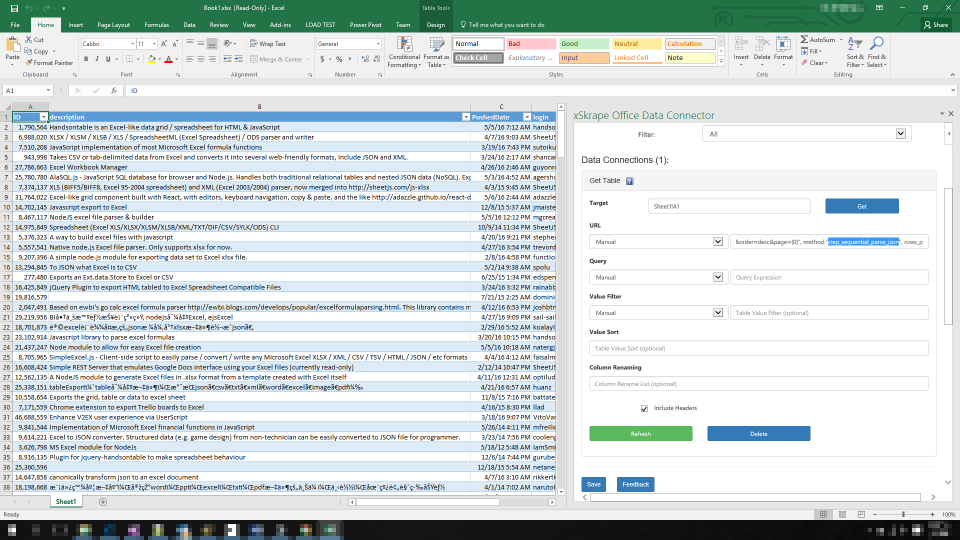 Pulling tabular data from web pages is limited to "one page at a time" in many tools - but not for xSkrape. In this example we pull data from a JSON API (github) over multiple pages.
This API normally only returns 30 items per request, where this example gets us 300 rows by issuing up to 10 requests in sequence, merging results internally before returning it to Excel.
Pulling tabular data from web pages is limited to "one page at a time" in many tools - but not for xSkrape. In this example we pull data from a JSON API (github) over multiple pages.
This API normally only returns 30 items per request, where this example gets us 300 rows by issuing up to 10 requests in sequence, merging results internally before returning it to Excel.
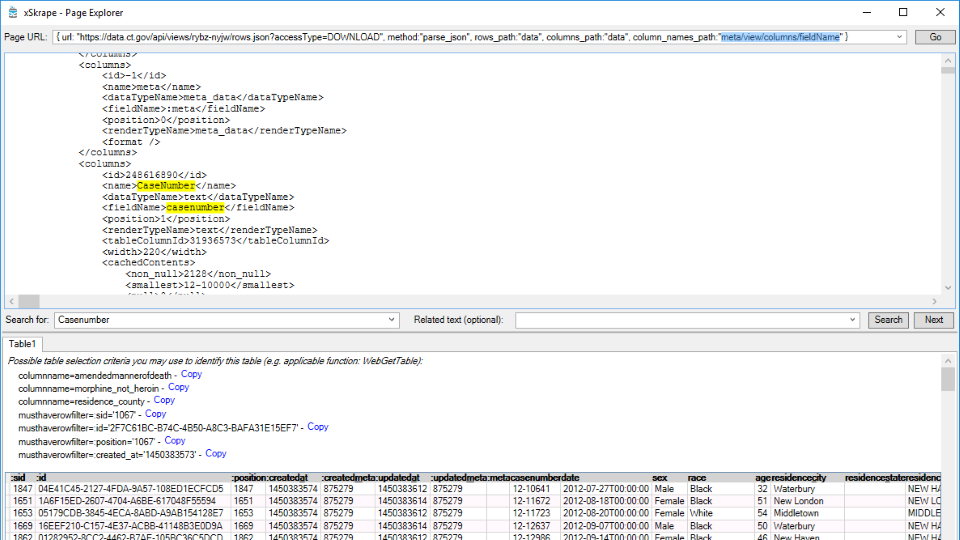 Pulling data from a JSON feed can be done using an xSkrape "XS.QL URL expression" that changes the native hierarchical view of the data into a tabular view.
In this example we use a data.gov source in JSON format to extract rich data with minimal effort, getting meaningful column names from data contained in the source data.
Pulling data from a JSON feed can be done using an xSkrape "XS.QL URL expression" that changes the native hierarchical view of the data into a tabular view.
In this example we use a data.gov source in JSON format to extract rich data with minimal effort, getting meaningful column names from data contained in the source data.
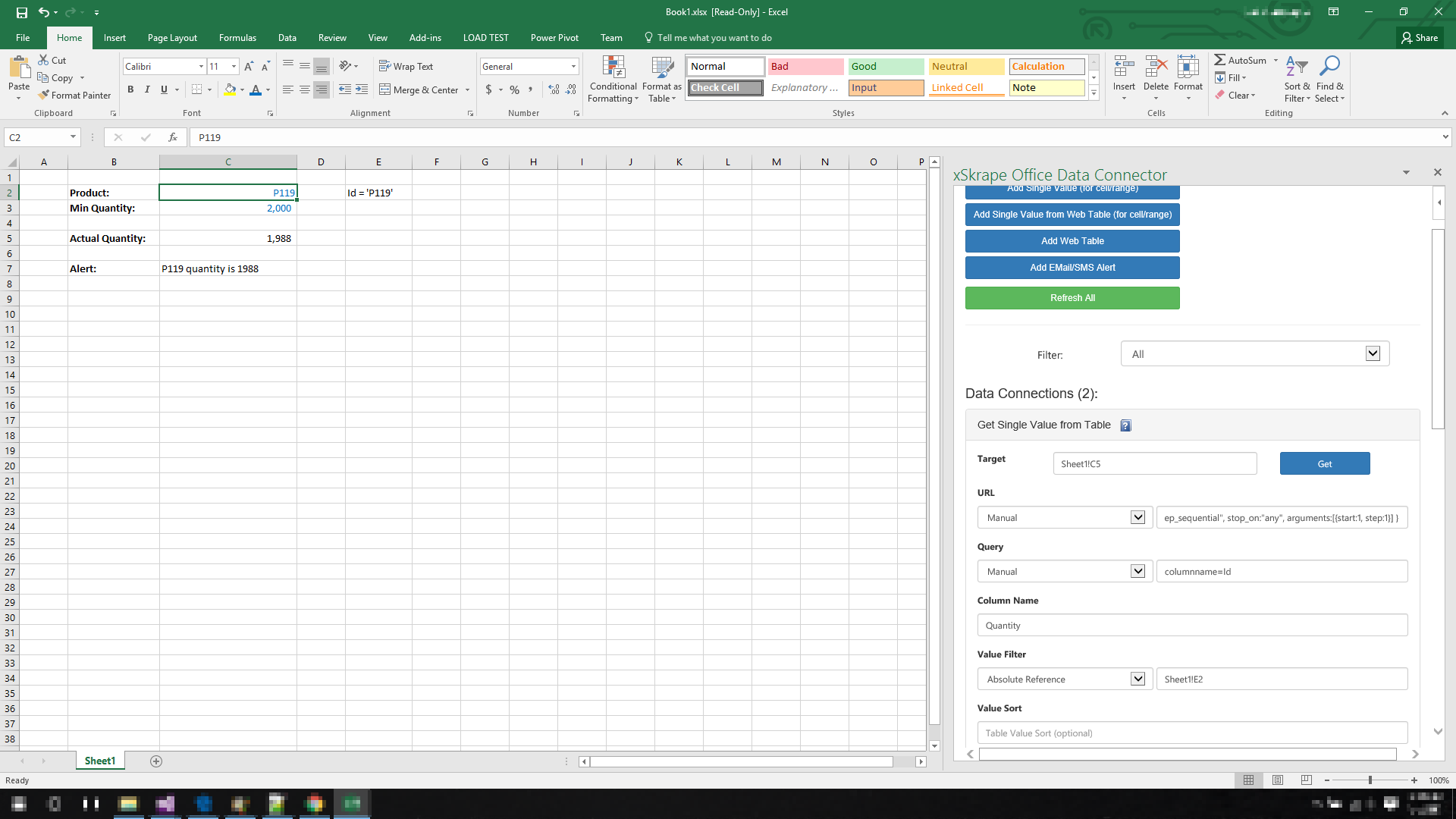 This example shows how we can construct simple messages that can be sent to recipients by email or SMS.
This example shows how we can construct simple messages that can be sent to recipients by email or SMS.
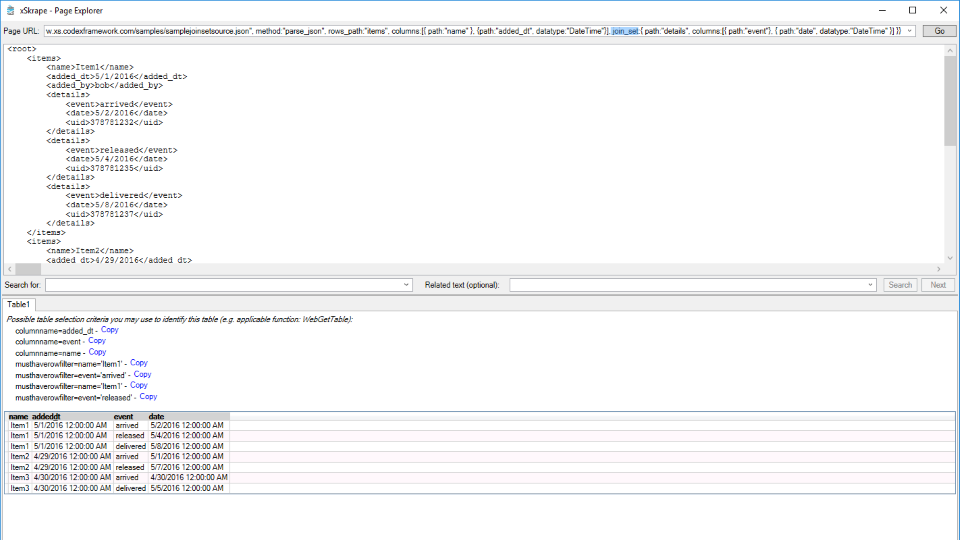 Many solutions that transform JSON or XML data into tabular formats are limited in how they deal with more complex data relationships. In this example we see an application for "join sets,"
a feature that xSkrape offers in its XS.QL language.
Many solutions that transform JSON or XML data into tabular formats are limited in how they deal with more complex data relationships. In this example we see an application for "join sets,"
a feature that xSkrape offers in its XS.QL language.