xSkrape for Excel Add-in (Web)
The xSkrape for Excel task pane is the hub for adding, editing and deleting data connectors. Available data connectors include:
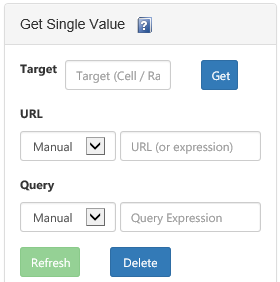
|
Data returned from the URL address (could be HTML, JSON, CSV, etc.) is queried for a specific scalar (single) value and returned by the function into an Excel cell (or cells, where a range is used). |
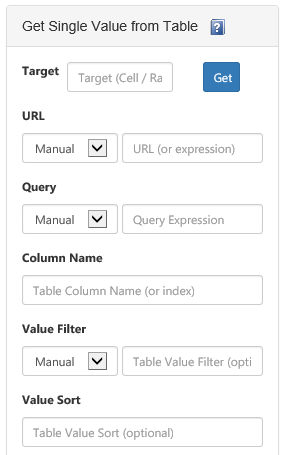
|
A combination of WebGetTable and WebGetSingle: locate tabular data and apply an aggregation function (minimum, maximum, average, first, etc.) over the data, returning a scalar value. |
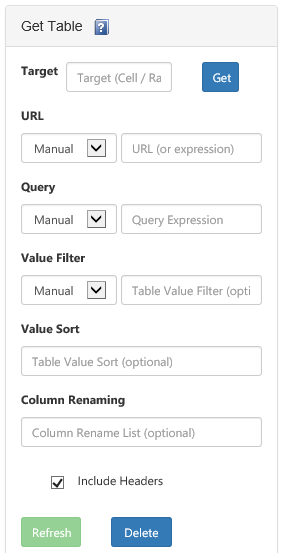
|
Data returned from the URL address is searched for tabular data; if there are multiple possible tabular results, an optional parameter can be used to define criteria by which the exact table of interest is isolated. Data is returned as a two-dimensional array which translates into one or more Excel rows and columns. |
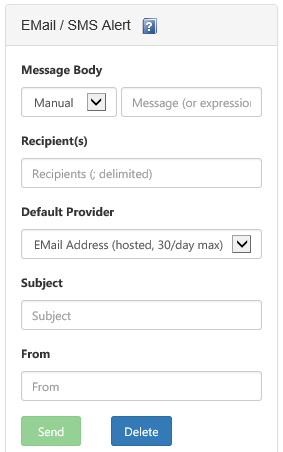
|
The messaging connector lets you specify the source for message text (either fixed text or from the workbook), one or more recipients, and other required parameters. |
Learn more...